SHARE Philo USING Together price
Together Price is the platform that allows you to share the cost of digital multi-account subscriptions in a simple and secure way.
Share your Philo subscription in just 3 steps:

BECOME ADMIN

FORM YOUR GROUP

COLLECT MONEY
Follow these simple 3 steps to join a Philo group

FIND THE GROUP

SEND A REQUEST

SEND THE PAYMENT
What is Philo TV?
Philo is a live television streaming service that streams over 60 live Tv channels and allows unlimited on-demand recording.
The Philo TV channel list is unlike most other live TV options on the market, thanks to its alternative program strategy. Philo focuses on bringing you reality TV, dramas, documentaries, comedy series, movies and children’s programs.
Philo TV is one of the best for cloud DVR policies, thanks to the unlimited storage space on your cloud DVR for up to one year.
How much does Philo TV Cost?
The standard Philo TV package costs $25 per month and includes more than 60 channels.
If you would like to add sports or news channels, for example, then you will have to choose the add-ons that you prefer, for an extra fee.
How to Subscribe to Philo TV
You can stream Philo on your tablet, smartphone, computer or TV. You only need access to a stable, high-speed internet.
However, if you are planning to watch Philo TV on your television, you’ll need a streaming device like a Roku or a Fire TV Stick.
How to Save on Philo TV
Philo TV allows you to stream on up to 3 different devices simultaneously.
This means you can share your membership with 2 other people, reducing your subscription cost by more than 55%.
We know what you are thinking. You already share your subscriptions with others, and no one ever gives you their fees back on time. Yes, that often happens to everyone, and that’s the main reason you should absolutely use Together Price!
You can now share your online streaming services in a group through Together Price in a legal, safe and secure way. It only takes very few easy steps to get you started.
How to Share Philo TV on Together Price
Together Price is the worldwide platform that lets you share the cost of your multi-account subscription in a legitimate, safe and secure way.
Together Price is an innovative platform on which to share your digital services.
Philo TV would only cost you $10.32 a month instead of $25.00 by sharing the cost in a group. Multiply the cost by 12 months, and you will notice how much you could save on Together Price.
Together Price gives you many benefits and advantages in one simple solution:
1. a trusted network based on high levels of control and reliability that can measure the credibility of every user;
2. a Tpassword system for the safety and security of your credentials and access to shared services;
3. a digital Wallet to keep all your payments under control;
4. a dedicated chat line where you can communicate with other users.
With Together Price, you share and save, and all the hassles are left to us!
Whether you become an Admin or a Joiner on Together Price, you will be able to enjoy the best digital sharing services.
Sharing has never been better with Together Price!
FAQs
Can you watch Philo TV on 2 TVs?
Philo TV allows you to stream on a maximum of three different devices simultaneously.
How do I log into Philo TV on another device?
Sign in on a TV, mobile device, or computer: Open the Philo TV app or go to the Philo TV website. Click on “Sign In” or on “Get Started” (only on a TV or computer). Enter your mobile number or choose “Switch to Email” and enter your email address. You will receive a text or an email with a link to open. Do it and confirm your device.
Can you do a watch party on Philo TV?
Currently, Philo TV allows you to cast videos onto a TV through Chromecast. But as Philo Connect develops, it will enable Philo TV viewers to create watch parties as well.